Asset Gallery
The Asset Gallery Plugin for Movable Type Pro provides a simple user interface for creating, managing and embedding slideshows and galleries into your blog posts or web site.
Download
- Download the latest version: 1.2x
Features
- Batch Upload - Upload multiple photos at once to save you time.
- Drag-and-drop Arrangement - Change the order of photos in your slideshow easily by dragging and dropping photos around.
- Edit in Place - Change the title and caption of your slides right there on the edit entry screen.
- Asset Manager Integration - Manage your slides and photos through Movable Type's built in asset management interface.
- Image Cropper Compatible - Create custom thumbnails and cropped slides for your slideshow using the Image Cropper plugin.
- Professional Sample Code - Use a template module that is installed for you automatically to easily embed galleries into your web site using custom built jQuery powered slide show widget.
- Manual Configuration - Take complete control and build your own slideshow using javascript, flash or just HTML.
To learn more, watch the video screencast and demonstration of the plugin in action and check out the plugin's documentation.
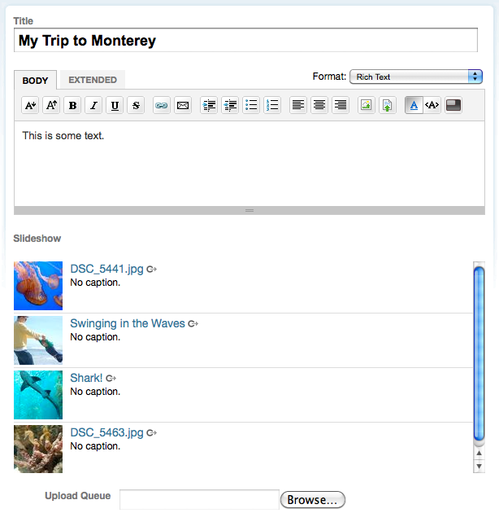
Can I use this in MT5?